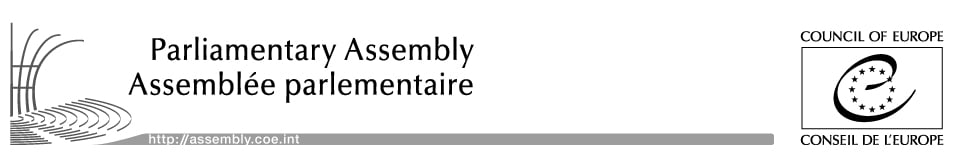Help - On-line substitute registration on the Assembly website
To simplify the registration procedure for member substitutions with the Table Office, national delegation secretariats will be able to register substitutes for their delegation via a list of Session sittings.
Direct access to the sittings' list

Consulting the list of sittings.
Each national delegation secretary will receive an access code (identifier and password) specific to their secretariat. This code is identical to that used for the speakers’ list registration. An authentication page will provide access to a list of sittings corresponding to the agenda of the next part-session. Substitute registrations can be altered from 2 weeks to 90 minutes before the sitting.

Registering substitutes.
After authentication, users can choose a sitting. Next, a list on the left allows the selection of a substitute, and on the right, the member to be replaced. The (+) button will save the substitution, the (+++) button allows the addition of a substitute for all remaining sittings until the end of the part-session (rather than one sitting) and the (X) button will cancel it. Each substitute / member can only be registered once per sitting.

Consulting the list of substitutes.
A consultation page is available even after alteration is no longer possible. For late modifications (less than 90 minutes before the start of a sitting), please contact the Table Office directly (Ms Beejul Tanna, Office 1074, extension 3273).
It is strongly advised to request a registration confirmation by email, using the “RECEIVE A COPY BY EMAIL” button on the left of the screen.